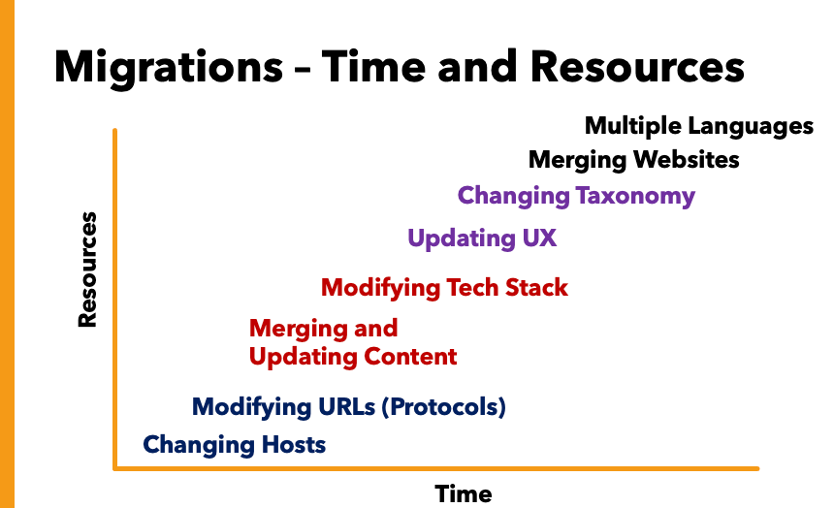- February 25, 2023
- Posted by: admin
- Categories:
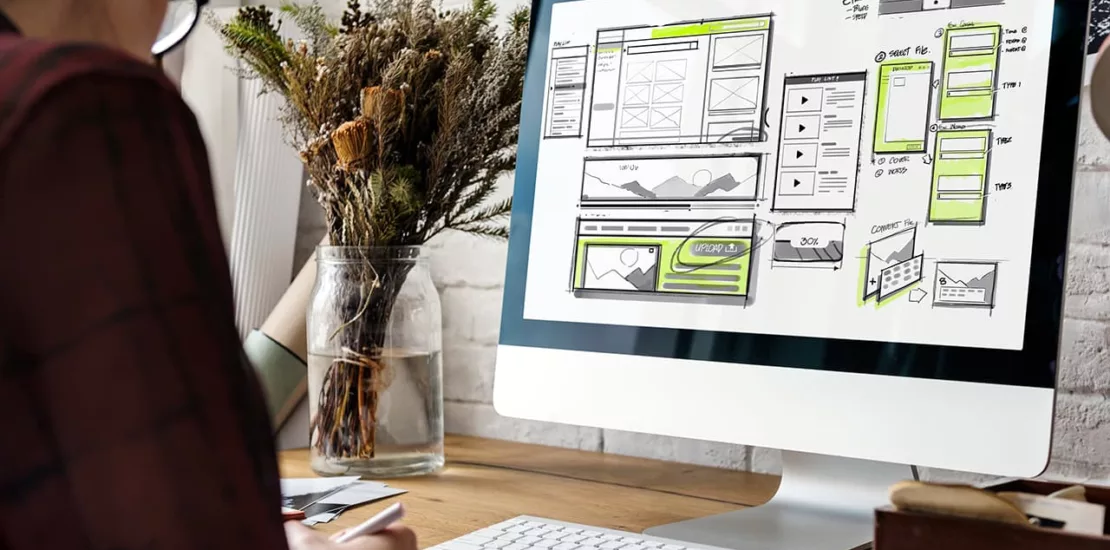
In today’s digital age, website migrations have become increasingly common. Whether it’s due to updating a legacy website, a change in your business strategy or brand, improving user experience (UX), improving conversions, or upgrading your tech stack with latest technology with a new CMS, website migrations can be a daunting task.
Website migrations present challenges that need to be carefully considered before the migration. One of the most significant challenges is making sure there is no loss of data or functionality during the migration process. A poorly executed migration can lead to broken links, lost organic traffic, and technical issues that can negatively impact user experience and search engine rankings. It’s important to create a plan and test the new website thoroughly before making it live.
Even with careful planning and execution, website migrations can sometimes go awry. Common mistakes we see are inadequate dedicated resources, lack of detailed planning, inadequate testing, failure to redirect URLs properly (internal and external) and ignoring SEO best practices. It’s important to avoid these mistakes by carefully planning the migration process with a detailed plan, complete timeline, and holding your website migration team accountable.
The migration process typically involves several stages, starting with the pre-migration planning phase. This includes identifying the reasons for migration, determining the type of migration required, and identifying any potential risks or issues. A migration plan should be created to outline the steps involved in the process, including backups, testing, and redirecting URLs.
With careful planning, setting a process in place, and execution of every item on your checklist, website migrations can be successful and lead to improved online performance including improved search engine rankings resulting in more organic traffic and revenue.
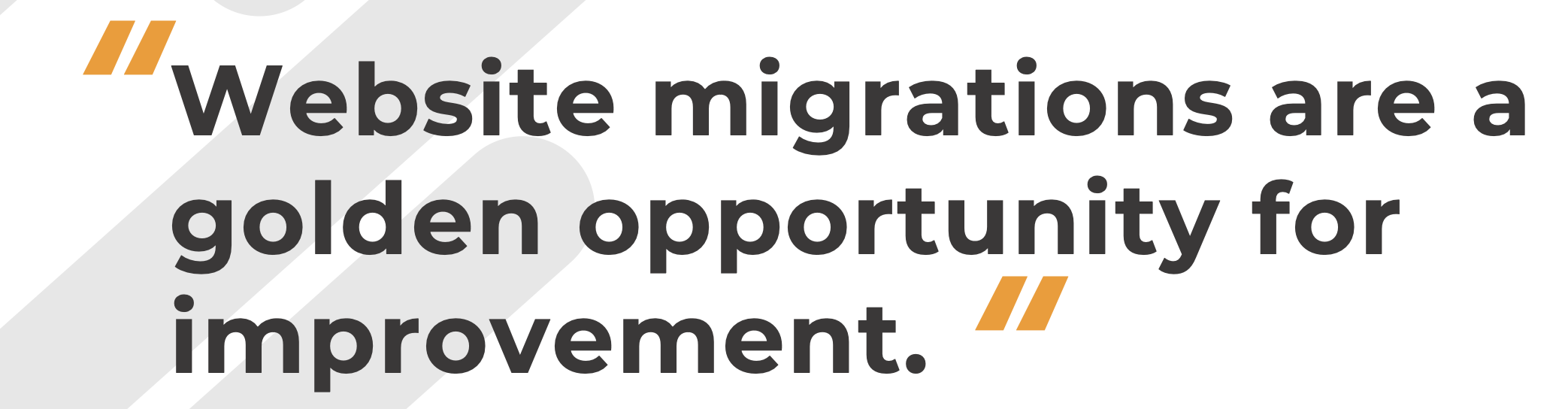 How do you exploit this opportunity?
How do you exploit this opportunity?
Benchmark your current website against the competition in terms of their UX, content (text, video, images, etc), SEO, tech stack, keyword rankings, landing pages, calls-to-action, micro data, and other competitive items. When you do this up-front, it allows you to consider all the aspects of your migration and you might be able to leapfrog the competition by including all the latest and greatest in your new website.
What is a website migration?
Website migration is a term used by SEOs to describe substantial changes to a current website that could impact its current search engine rankings. These changes could include the URL protocol, tech platform, taxonomy, content, design, or UX.
It is important to approach a website migration with a solid plan in place. Failure to do so, could result in a serious loss of traffic and revenue. In most cases, getting this traffic back is difficult to impossible.
If loss of organic traffic concerns you with a website migration, don’t worry.
With a solid plan in place, you might notice an insignificant drop initially and solid traffic with gains overtime. There are things you must do and things you absolutely must avoid to make this happen.
The reasons for a website migration run from simple to complex. Consider the complexity as you put your plan together. The image below shows what you might be looking at with your migration and shows the escalating time and resources needed for each.
Is a website migration necessary?
There are several considerations to ponder prior to migrating your website to decide if the migration is necessary.
Think about these items prior to your website migration
- Website Goals: Identify and evaluate your website goals. Consider your target audience, current organic website traffic, and website functionality. Understanding your website’s purpose and goals will help you determine whether a website migration is even necessary.
- SEO Impacts: The most significant risk with website migration is the potential negative impact on search engine rankings. Moving a website can result in changes to URLs, page structure, and content, which can negatively impact your organic traffic and revenue. Before migrating, conduct an exhaustive SEO audit and create a strategy to minimize any potential negative impacts.
- Technical Requirements: Website migrations require technical expertise and knowledge. This includes understanding the website’s tech stack, CMS, coding, and server configurations. Make sure your website migration team has the necessary technical expertise and experience to handle the migration process. This may be an area where you want to bring in experts to help with your migration.
- Content and User Experience: Migrating your website gives you an opportunity to improve your website’s content and user experience. Conduct a content audit to review your top performing content, your highest content bounce rates and use this to optimize your content and user experience before the migration process begins.
- Testing and Monitoring: Website migrations require thorough testing and ongoing monitoring to ensure that the new website is functioning correctly and that there are no issues. Conduct comprehensive testing before and after the migration to identify and resolve any issues promptly.
- Communication and Redirects: It is crucial to communicate with your website visitors and stakeholders about the migration process and any changes that may occur. This includes redirecting old URLs to the new website and ensuring that all website links are updated.
Create your website migration timeline.
Your migration should include a detailed timeline that outlines the stages of your migration including, planning, preparation, execution, and testing. Make sure your timeline is realistic and realize some activities are dependent on your team completing tasks.
The chart below includes many of the activities you’ll want to add to your plan. It will also give you an idea of who you need to add to your migration team.
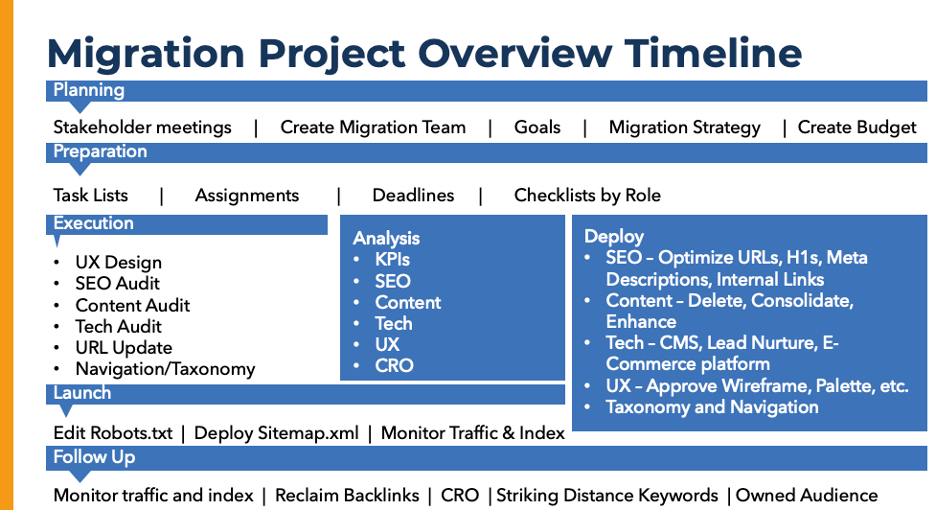
Create your website migration team (the circle of blame)
Make sure to establish the roles and responsibilities of your migration team. Hold your team members accountable for their deliverables as they will be critical to the success of your plan.
Here are some roles and positions you might want to include on your team:
- Project Manager
- C-suite member(s)
- IT, tech SMEs
- Sales
- Marketing
- Content Creators
- Customer Service
- Developers
- Designers
- Any other stakeholders
It’s a long list but consider the importance of maintaining and growing your organic traffic. As you can see by the list, a website migration takes a considerable number of resources. Think about the hourly/salary rates of each member and the time they will need to dedicate to the migration, and you’ll get an idea of the overall cost.
The Website Migration Process
There are several steps you must take for a successful migration. The following list is not all inclusive, but most migrations will include these steps in the process.
- Back up website files and database(s)
- Create a test site.
Step one is to back up your website files and database. You’ll need this as an archive in case you have any issues with your migration. You’ll also need the files to create a test site.
A test site is essential so you can see the changes in real-time and analyze and assess the changes you’re making before going live with the new website. A test site will allow you to test the functionality, your new CMS and page load speeds. A mistake we see often is not excluding search engines from indexing the test site. Make sure your robots.txt file is set up to exclude your test site. If you miss this step, you could have duplicate content issues.
Tech and SEO Audit
Analyze your current tech stack. Is it up to date with the newest technology? Is the code adequate to reach your new goals. Perhaps, you’ve been using Drupal as the CMS. Will this allow you to upgrade your site and keep it on the cutting edge for several years? You might want to consider moving to WordPress if you have flat HTML files.
As mentioned earlier, it’s a great time to benchmark your tech stack against the competition. What are they using, what plugins or tech are they using that would improve your functionality. We like using the browser plug-in BuiltWith. This plugin in allows you to see the entire tech stack of a URL.
Here is an example of what you can find:

Make a list of the new tech you’ll be using. Include API’s that you might want to connect to. Check into using a content delivery network (CDN) and improving your server performance. If you’re using a shared server, consider upgrading to a faster server to help improve your page load speeds.
A separate step although tied to the tech update is an SEO audit. You’ll want to benchmark your site against the competition in terms of traffic, keywords in the Google top 100, page load speed, micro-data and SEO best practices.
It’s enlightening to see what your competition is up to and by evaluating their SEO, you can find gaps in what you’re doing and see how they are beating you in the search engine rankings. We love the transparency of the web because you can see what the competition is doing and emulate what the leaders are doing.
We like SEMRush and Screaming Frog for evaluating SEO. SEMRush will allow you to see your traffic and keywords compared to your competition. You’ll be able to see your share of organic traffic, keyword overlap along with a lot more information.
The screenshot below shows some of the information you’ll be able to compare:
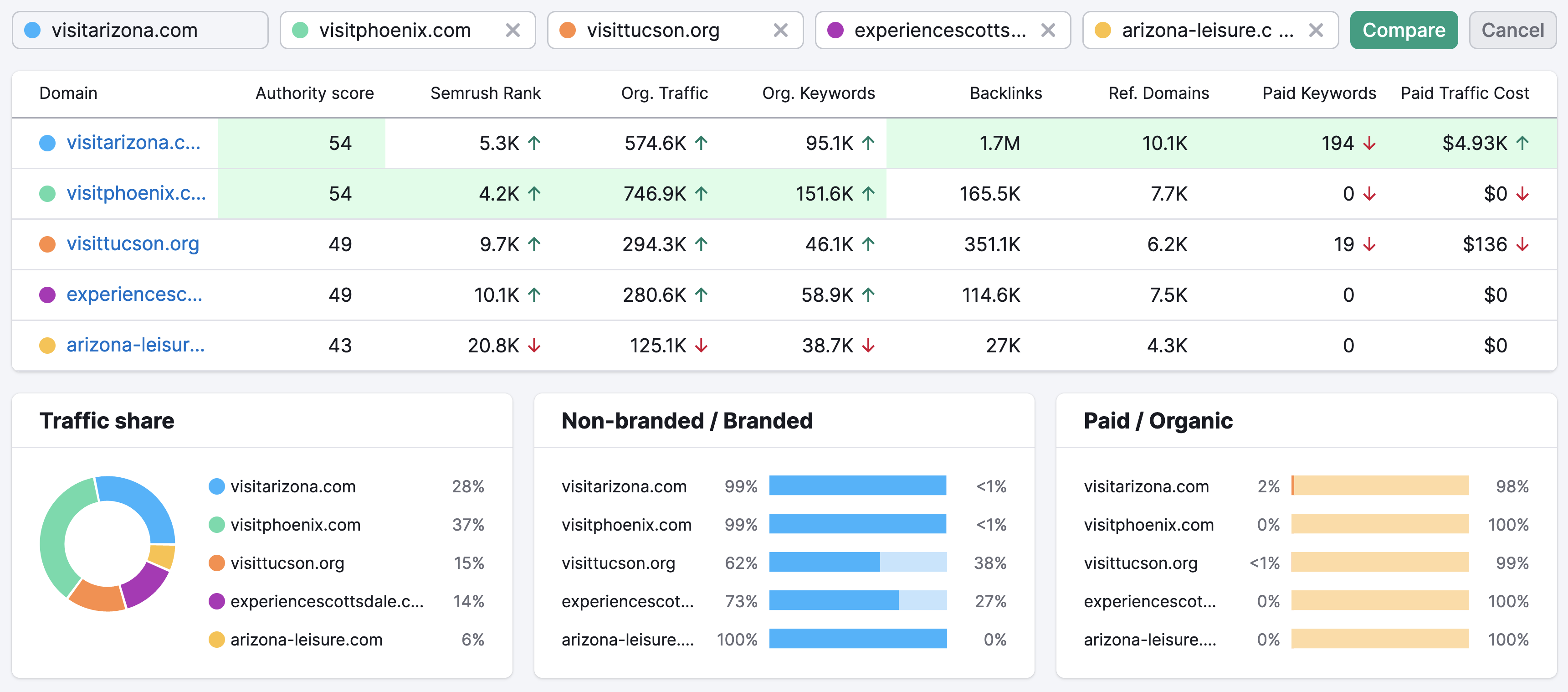
Screaming Frog will allow you to see meta tags and other useful information relating to SEO.
The screenshot below shows some of the data you’ll get from a crawl of your website.
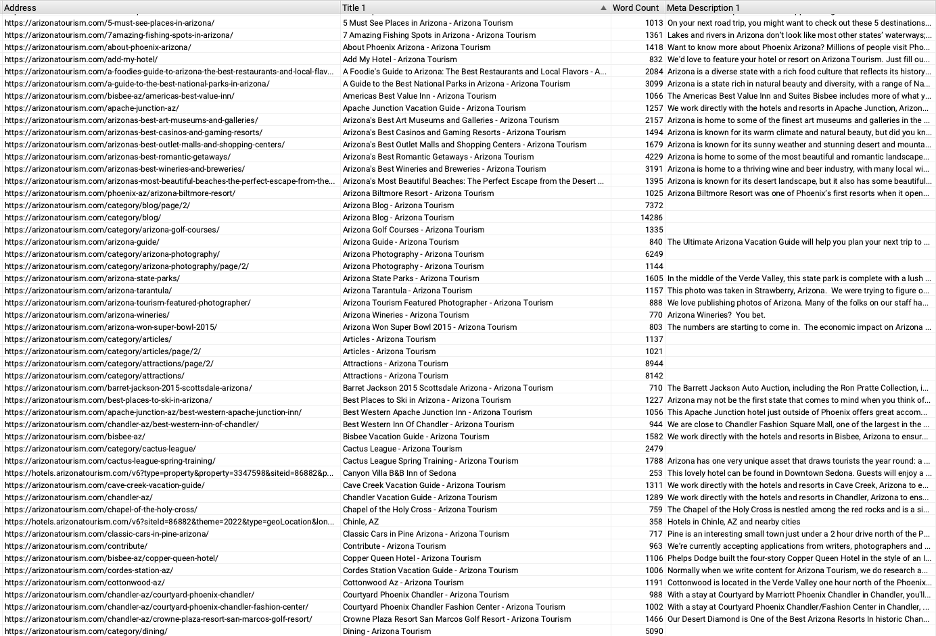
Take the time to crawl the competition’s websites. You can compare their SEO to yours and use the data to improve your own SEO.
As you’re analyzing your SEO, you’ll also want to look at your keyword overlap. How is your competition beating you in the SERPs. What keywords do they have on page one of search results. Once you can see what keywords are resonating for you and what keywords your competition is beating you on, you can then proceed to your content audit.
Here is a screenshot from SEMRush showing keyword overlaps. You can see from the image that there is a lot of competition between Arizona travel sites.

The next step is to determine which keywords overlap and what pages of content are driving the rankings for those keywords.
Content Audit
A website migration is the perfect time to evaluate your content. You’ll want to determine which pages show the most engagement, which pages have the highest bounce rates and what content is outdated or irrelevant.
Do a R.O.T. assessment. What content is redundant, outdated, and trivial. Is there content that follows a topic or theme that you can combine into a stronger and richer page? Is there content that just isn’t relevant to your goals? If so, consider deleting it. The caveat here is if it is ranking well, keep it but add calls to action to other pages that will lead the potential customer further down the customer journey.
We use screaming frog to evaluate content. There is a free and paid version. The free version will allow you to crawl 500 pages and give you a wealth of info. The paid version gives you more tools and will crawl any site.
The screenshot below shows you what data you’ll be able to evaluate. This shows just 4 areas and there are many more you can evaluate. Once you do your website crawl, you can export this data for analysis. You can see from this screenshot that this website is missing meta descriptions. You’ll also be able to see H1s, status codes, image sizes and more.
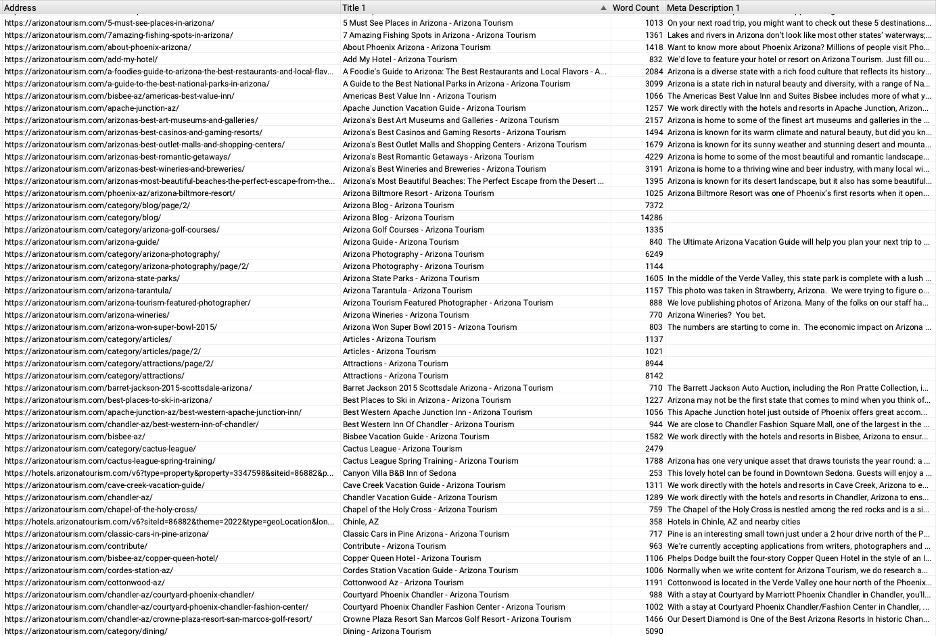 Don’t miss the opportunity to crawl the competition. Benchmark your content against theirs. Where are you gaps? What content can you refresh to make your content 10x better than the competition.
Don’t miss the opportunity to crawl the competition. Benchmark your content against theirs. Where are you gaps? What content can you refresh to make your content 10x better than the competition.
Post Migration
There are several things you’ll want to monitor once the new website is live. You’ll want to make sure all the changes show on the new site and by monitoring you’ll quickly be able to see the impact of the changes you’ve made.
Here’s a list of essential things you’ll be monitoring.
- Broken site links (404 errors)
- Redirects – are they working
- Meta tags – did they transfer correctly
- Internal links – do you have any broken internal links that need fixing
- Page load speed – does the website pass the Google Page Load Speed Test
- Noindex/index information
Compare your metadata to ensure that everything migrated properly. Sometimes, metadata is lost during the migration process, especially if you change content management systems that try pulling data from a database column or table that doesn’t exist.
You’ll also want to update your robots.txt file, set up canonical tags and ensure that your key pages are running well. A mistake we often see is the new site will have the test site robots.txt file which excludes search engine crawls. This is a rookie mistake.
Setup Search Console and Webmaster tools
If you’re changing domains, add your site to Google Search Console and Bing Webmaster Tools.
You’ll want to follow this up by requesting that your site be indexed and submitting your XML sitemaps.
Google Search Console allows you to change your site address. You can set up the change of address by going to Settings (Gear icon) > Change of address
The Search Console’s change of address allows you to alert Google of your site’s address change. However, you will need to verify that you’re the owner of both sites before submitting your change of address.
Run usability tests
Usability is one aspect of a site migration that companies overlook. Your site may maintain its rankings, yet you’ll lose revenue if usability diminishes. Manually testing key areas of your site is the next step, and these tests should be performed on both mobile and desktop devices.
Check the following areas to ensure that they’re working properly:
- Downloadable content
- Form fills
- End-to-end checkout process
- Live chat function
- Mailing lists
- Navigation
- Calls-to-action
You want to ensure that your site’s features run properly. If you come across any issues, correct them as necessary.
Monitor analytics and perform any necessary cleanup.
It’s important to remember that this is an ongoing process. Over time, you’ll want to look in your Google Search Console for:
- Errors
- Warnings
- Bounce rates
- Time on page
And you’ll want to review your analytics or keyword rankings for your top pages. Traditionally, you’ll want to view your highest traffic-generating pages and see if they’ve experienced a loss in traffic. If they have lost significant rankings and traffic, start analyzing key issues, such as:
- Improper redirects
- Slow load times
- Lost internal linking
- Missing meta tags
Keep a close watch on Google Search Console’s Coverage tab, which will show you any critical errors on your pages and warnings. As these errors pop up, go through them one by one and fix them.
If you’re unfamiliar with 301 redirects, they’re basically the web-equivalent of call-forwarding. Someone visits one web page and is immediately forwarded to a second web page. Check and make sure the redirects are working correctly. This is often overlooked and can have a devastating negative impact on your organic traffic. Good news if you’re using WordPress because there are plugins that help you accomplish this easily.
Manage and Submit Sitemaps
Before going live, you’ll want to test out the new XML sitemap using a tool like Deep Crawl, just to make sure that the new map has everything in place.
Once the new map is ready to go, upload it to the Google Search Console. It’s a good idea to keep the legacy sitemap stored in your account, at least for a while.
As you can see, a website migration takes a lot of time, effort, and resources. Done correctly, it can have a dramatic and positive impact on your organic traffic and revenue. If done incorrectly, it can have the opposite effect.
Carefully consider if you have the resources and skill sets to tackle your migration. Build in a budget of time, resources, and money to ensure you have enough resources dedicated to migration.
If you have any reservations, consider hiring a consultant or digital marketing agency to come along side your team to help make the migration successful.